Let us assume that the user myacct wants a web page.
(Substitute myacct for your login ID)
Step 1.
User myacct creates the subdirectory WWW in their home directory.
In that directory they create index.html which will be their
root page and whatever else they wish to have.
Use Telnet to login into your account's home directory.
The directories and permissions must be as follows:
chmod 755 ~myacct
chmod 755 ~myacct/WWW
chmod 644 ~myacct/WWW/*
Enter each of the above UNIX commands.
Step 2.
References to this data could then be via the URL:
http://www.mediacity.com/~myacct/
which actually fetches index.html from ~myacct/WWW
Step 3.
The user may put other files in their WWW directory, such
as 'resume.html', 'forsale.html' , 'mypicture.html'
GIF picture files would also go in the WWW directory.
********* IMPORTANT NOTE ***********
If you do not understand the UNIX commands - chances are calling
for help will also lead to additional fustration as support is not a
learning tool , support is a place for connect problems. Your need to
learn is NOT considered a problem - it's a situation you need to explore
and solve.
Support will NOT help you configure a web page or web page area.
You can order the Personal Web page to be configured for you. There is a one-time service charge of $50 for this configuration.
Yes, do it for me and bill my account $50. billme@mediacity.com Be sure to add the words "Personal Web Page Setup" in your E-mail request.
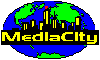 Return to MediaCity Home Page
Return to MediaCity Home Page