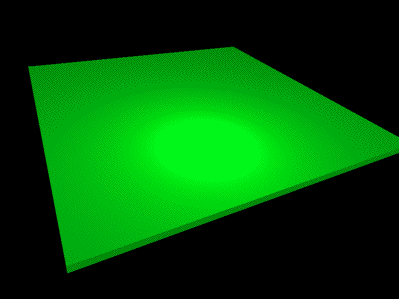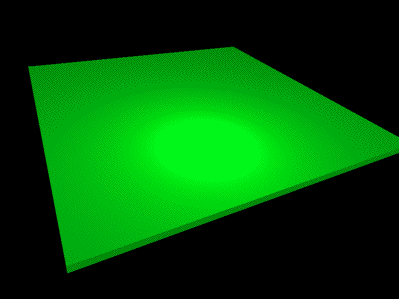System Overview
C Programmer language
Microsoft Windows GUI
Error logs and error recovery
Image Manager
Color-coded machine status area
Active status messages
Machine statistics
Run-job statistics
Start-of-day procedure
Independent or in-line mode
Tape positioning
Overrides
Housekeeping functions
Job recovery
Fiche level on-line recovery
Fiche level off-line recovery
Job re-run available
Image Config
System Administrator tool
Establish paths for system files
Define input/output devices
Data Dump
Input data analysis
Device independent
Utility and Diagnostic Software
Job accounting standard
Tape diagnostics
System diagnostics
Conversion programs
Job Accounting
Paradox based
Record content
Report generator
User-defined parameters
Optional PC-to-Host interface
Diagnostic Software
Validates all interfaces
Exercises all firmware and hardware
Isolates to component level
Reduces repair time
Conversion Programs
Anacomp-to-MTC
B&H-to-MTC
Kodak-to-MTC
NCR-to-MTC
|
Image Edit
Concurrent printing and programming
All-points-addressable fiche formatting
On-line help screens
11 standard input routines
Other custom input routines available
API for user-defined input routines upon request
Label processing options
Input device independence
Fiche matrix definition
Titling
Virtually unlimited title area
Full set of Windows electronic scalable fonts
Embedded (floating) title pages
0, 90, 180, 270 degree rotation
Special effects
Logos
Barcode support
Indexing
Master and column indexing
Cross-reference indexing
Double-sized indexing
Mubtiple index pages available
Multiple index page layouts
Multiple index page fonts
Field Extractions
Virtually unlimited extractions
Full vertical and horizontal search
Global extractions
Relative or absolute field qualifiers
Full set of Boolean operators
Report Breaks
Virtually unlimited break tests
Page, column, market, half-fiche, fiche break options
Table overlay option
Electonic Soft Forms
Virtually unlimited form changes
No through-put degradation
Virtually unlimited suppression tests
Page or report level
Hard form option available
Image view
WYSIWYG fiche output
Validate all formatting parameters
Stand-alone programmer workstation
|