
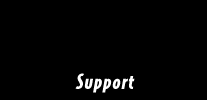

Question: While first configuring my RedRak, how do I access the web-based administrator for Linux?
Support Directory
support@netmachines.netSupport Home
RedRak Registration
Online Documentation
Top Question: s
Downloadables
FAQ

Follow these steps:
a. DO NOT connect the RedRak unit to your LAN prior to setting its IP Address.
b. You can connect your RedRak to a standalone hub, which is also connected to your laptop or other browser-capable computer. Or you may use an ethernet "CROSS-OVER" cable connected directly to your laptop or other computer.
c. Your RedRak is pre-configured at IP Address: 192.168.1.1, so set your computer to 192.168.1.2 using a subnet mask of 255.255.255.0.
d. On the browser capable laptop or other computer, bring up your browser and input the following URL to reach the RedRak initial configuration screen. http://192.168.1.1:5150
e. The browser should display a 'Welcome to the RedRak' screen. Follow the instructions there to configure your server.Question: How do I enable multiple host/domain names for a single IP address via the RedRak web-based interface (names-based addressing)?
Currently, the RedRak software does support multiple domain names via the easy web interface. It does not support multiple host/domain names for a single IP address. A new version of the RedRak OS, with this feature enabled, will be available as of April 2000. The update will be free. In the mean time since this is RED HAT 6.1 and Apache you can install modules and perform this at the Linux command line.Question: After the initial configuration of the RedRak server, how do I change the IP address of the machine?
Follow these steps:
a. Log into the RedRak OS web interface using the IP Address that you set up for the machine during its initial setup/configuration.
b. From the 'Home' area, choose the 'NETWORKING' link
c. Now choose the 'Interfaces' link
d. Under 'Available Network Interfaces' look under 'Device Name' for 'eth0'. On this line underneath 'Actions' click on the Pencil icon.
e. In the TCP/IP Configuration page the machine's current IP Address will be displayed in the IP Address box. Click on the Pencil icon to change the machine's current IP Address to a different IP Address.
f. Then click on the Check icon.
g. Then click on the Store button in the top right-hand of the page.
h. On the next page, click on the COMMIT button. It says 'Commit all changes made by 'username' listed below. You also have the opportunity here to Check the changes made and stored by this user, or Undo all changes made by this user, or View the results log of the last commit.
i. After pressing the Commit button you will see a 'Commit Progress' screen showing the progress of the system reconfiguration.Question: How do I configure the OS to support X-Windows?
We have an X-Windows RPM update file on line for download. Machines that shipped before March 1st may need this update. This update will also work on all the version 6 releases of Red Hat.Question: Can I run A non-Linux OS on the RedRak?
Yes you can. We have a development machine available to help create your own builds. The SNAP-OS(TM) RedRak hardware supports Netware 3.5.1/4/5, FreeBSD, Windows 95, 98, NT 3.5.1, NT 4, 2000.Question: Has the hardware been tested with Windows 2000?
No. We have tested the hardware with NT 4.0 and it runs nicely. Currently, we are shipping unformatted hard drives for those that wish to load NT. We also have drivers for NT available in our download section. YOU can use a RedRak development system to easily create your own NT builds. Windows 2000 Server support will most likely arrive during Q2 2000.
NERD NOTE: In a pinch, You can remove the cover off the RedRak, plug in a CD-ROM, change the BIOS to boot the CD and create a build without a development system.Question: What support for a monitor/video do you provide?
The motherboard has an Intel 810 video chip. To find out more go to:
http://support.intel.com/support/graphics/intel810/index.htmQuestion: How many PCI slots are available?
One. You can plug in any PCI card. If you are using the RedRak Linux Pro provided you are able to install and load drivers for any card supported by REDHAT OS. HDLC (T1), ISDN Modem card, Ethernet, Cable Modem, xDSL card etc. The RedRak firewall feature is great and will also work with your added interfaces.Question: I am running Windows NT on a RedRak and everything works fine except the video resolution is low ?
Windows NT requires at least 64 meg of ram before the video resolution can be set properly. Ignore the misleading errors you see will attempting to change the resolution. Simple increase the memory and you will find everything works perfectly. Although NT is a memory hog, no worry, the RedRak can support 1/2 a GiG of RAM in the two DIMM slots.Question: Do you have a Pentium II or III version available?
Since the RedRak motherboard supports 500 mhz CPUs talks with Intel indicate that you can upgrade to a new P III, codenamed Coppermine, using the FC-GA package that utilizes the same 370-pin zero insertion force socket (PGA370) used by Celeron processors. But, this is not "totally" confirmed.Question: How many drives can it fit?
Mounts are there for one internal as well as the removable.Question: Does it include a CD ROM Drive?
No. But people have easily replaced the removable hard drive bay with a CD ROM. Then they moved the hard disk to the internal mount position. (All RedRaks have this internal drive mount posistion.)
This is a feature we plan on providing, as an option, in the future.Question: What external ports does it have?
RAT (Mouse), Keyboard, SVGA, Dual USB Parallel, Serial, Future (Top Secret), Audio In/Out, Mic, Ethernet Port with option for second PCI Ethernet Port.Question: Do you offer discounts or partnership programs?
Currently, we haven't set these programs up, but probably will in the future. Of course, volume discounts are available.Question: What is the weight of the machine itself?
14.4 lbs. with single hard drive and ears; another hard drive adds 1.25 lbs.Question: Number of memory slots?
Two DIMM - but please if you replace the memory you must use FAST 8ns or less speeds. Up to 256 Meg per slot for a total of 1/2 a Gig of RAM.Question: Number of Hard Disk interfaces?
Ultra DMA 33Mhz interfaces, PIO mode, DMA Mode 2Question: What kind of Hard Disks you use as far as manufacturer and spindle speed?
8.4 Gig Drives are Seagate with a spindle speed of 5400rpm
20 Gig Drives are Western Digital with a spindle speed of 5400rpm (nominal)Question: Group calendaring? Mail to Scripts ? Banner Ads ? Guestbooks
Yes, you can load any CGI program designed to run on Intel CPU platforms using REDHAT or other operating systems. The RedRak NETmachine is very compatible.Question: HTML Page Editing?
FrontPage extensions are available with the RedRak/Linux OS. Just click to activate. Default is off.Question: Streaming Audio/Video?
Our preloaded Linux Pro will support these packages, but we do not include them. Some streaming media files like QuickTime can be loaded on and run automatically without changes. It depends on the media file types.Question: Clustering capability?
We support multiple ethernet interfaces, so you can employ clustering software.Question: Load Balancing?
We support multiple ethernet interfaces, so you can employ Load Balancing or Clustering software.Question: Bandwidth Management?
No, it's fast and wide open at this time.Question: Bandwidth Monitoring?
Yes, you can create tons of information in a variety of log files. These can be easily accessed from the admin interface under Reports.Question: Firewall Features ?
RedRak has a great firewall! You can select from a variety of presets , make exception selects and create your own rules. You can establish rules for subnets down to the port, in any direction. Very flexible - see the LIVE RedRak DEMO and explore this powerful firewall which is standard on the RedRak Linux.Question: DHCP support ?
Yes, the machine has full support for DHCP. It can get it's address from a DHCP machine and it can also perform as a DHCP server. All easy to set up via the web page admin interface.Question: Email Aliases supported ?
Yes, it's easy to set up email accounts and aliases using the web page interface. See the LIVE DEMO RedRak machines and explore the interface.Question: What if I have forgotton my Network Administrator's password that was set up during the initial configuration of the machine?
You need to boot into single user mode and then change the password. At the boot prompt type in:
>linux single
Then, type >su root
When asked for a password, type in a new password. Or you may change the password for the Network Administrator instead of the root user.Didn't Find Your Question Here ? Already checked the Top Questions ?
Then Email your Question to: support@NETmachines.net
![]()