Step 1.
Your password should contain BOTH Letters and Numbers.
Think up a new one and WRITE IT DOWN. Support can NOT lookup , find, or
access passwords. WRITE IT DOWN so that you can find it in the event you
forget it. This will help you avoid a future service charge.
Step 2.
Telnet to your account (home directory) and enter the command
Step 3.
WRITE IT DOWN, if you haven't already.
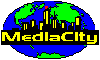 Return to MediaCity Home Page
Return to MediaCity Home Page