
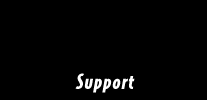

Configuring Mail to accept email for your domains and allow other domains to send mail through the your RedRak.
Support Directory Support Home
RedRak Registration
Online Documentation
Top Questions
Downloadables
FAQ

Accepting Mail for the RedRak domains
By default, the RedRak assumes that any email sent to an account on the RedRak remains on the RedRak (i.e., is considered to be local). For example, if the name of the RedRak is RedRak.mydomain.net, only email specifically addressed to "user@RedRak.mydomain.net" will be placed in the RedRak's local mail queue. If you select Include all domains for this RedRak, then all domains (or hostnames) for the RedRak are also considered local. In this case, email to "user@mydomain.net" will also be placed in the RedRak's local mail queue.
Go to Home|Services|Mail
Additionally, you may specify other domains which should be considered local.
- Click the ROUTE tab.
- Check Include all domains for this RedRak
- Click STORE
Allow other domains to send mail through the RedRak
- In the table Other Domains or Hostnames type a domain name for which mail should be considered local, and click the PLUS sign.
- Click STORE
Another default is to only "relay" mail for domains defined on the RedRak. This means that the RedRak will not allow users of other domains to use your RedRak for sending mail. If you need to specify other domains which should be allowed to use your RedRak for sending mail, enter these domains or hostnames under 'Networks Allowed To Relay Email Through This RedRak'.
Go to Home|Services|Mail
![]()