
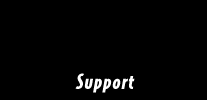

Installing RedRak as a Router
Support Directory Support Home
RedRak Registration
Online Documentation
Top Questions
Downloadables
FAQ

Installation Guidelines
The recommended installation would use the first ethernet card for your static addresses and the second ethernet card to connect to the ISP. The router and dns servers would be left blank during install and then filled in after the second card was enabled.
The internal network would be configured first. The address in the diagram (x.x.x.1) could be valid IP addresses that you current own, or non-routable addresses, such as 192.168.0.1. Once this setup is complete, you should be able to administer the RedRak from a client machine.

The second step is to finish the network by installing the second ethernet card, enabling it, and specify the router and dns servers. The values for the router and dns servers would come from your ISP. The IP address for the second card (y.y.y.y) is given to you by your ISP.

![]()