
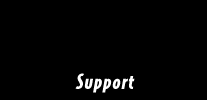

How Do I Upgrade my RedRak???
Support Directory Support Home
RedRak Registration
Online Documentation
Top Questions
Downloadables
FAQ

To add the additional functionality of another thin server, you do not need to reinstall. In your web browser location field, simply enter http://
:5150/about/serial.cgi to view your current serial number. Add the serial number of the new product to the list of "Currently Installed Serial Numbers" and then click "APPROVE". You should now have the combined functionality of both products.

![]()