
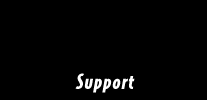

Creating an Internet web site with your RedRak
Support Directory Support Home
RedRak Registration
Online Documentation
Top Questions
Downloadables
FAQ

RedRak is pre-configured with default Internet and Intranet web sites. To modified your Internet web site, edit the file as described below:
From a Windows client:
Open your network neighborhood and find the RedRak server (make sure you look in the correct workgroup). If you double-click on that machine, it will list the shares available on it. There will be a share named 'Web'. In there you will find and be able to edit the index file, "index.html". You may be asked for your name and password.
From a Macintosh client:
Open up the Chooser and click on the AppleShare icon. In the list box on the right will appear a list of machines. From this list pick the RedRak server. Log on as a registered user with your name and password. You will then be given a list of shares available to you. Select the 'Web' share. In it you will find and be able to edit the index file, "index.html".
Editing this file will allow you to change the look of your web site. Several editing tools and HTML guides are available to you.
![]()