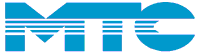
About MTCPhilosophy
Client List
Job Openings Reaching MTC
MTC Corporate
Domestic Sales
Int Distributors
Info Form More Information
Upload
Download
Literature What's New
Tom Talks
Press Releases Systems and Hardware
6832 COM
Rapid COM
Associated Software Document Management
COED
Module Descriptions
IBM/Xerox Data
ConversionDemos Media
Film
CD Peripherals
Input
Output Related Info
Industry News
Vendor Partners
The IDS Executive concept is simple. IDS Exec moves input, management, execution and reporting activities off the production floor and under a single point of control, creating a streamlined, efficient operation. The IDS Exec console becomes the control center for all computer output stations that
- receive input data and house job resources
- manage job priorities and control production
- track job status and report job statistics
Located in the receiving area, the IDS Exec Spool Station accepts tapes and transmitted data as soon as they arrive on-site. Our Microsoft Windows interface logs jobs into the system and assigns them a priority. Quickly and easily. You can load tapes randomly as data is automatically spooled to the LAN. The Executive immediately routes priority jobs and their resources over the LAN to an idle COM or COED station to meet on-time production requirements. Production begins instantly and automatically, without intervention. The Exec monitors the jobs status throughout production, receiving job statistics at completion from the production station for billing and reporting. Its fast, efficient, and hassle-free.
Using IDS Executive, your entire operation improves. With IDS Exec you can:
- avoid tape handling nightmaresno sorting by station, stacking by priority, loading, rewinding, and returning to the receiving area. A central station manages everything
- eliminate manual job assignment to COM systemsthe Exec knows job priorities and each systems capabilities
- manage job priorities easilyassign priorities at log-in or import directly from your production control system. Priorities can be changed with a click of the mouse
- enjoy full utilization of your COM or COED system in a virtual online environmenttheres no system waiting for tape handling, loading or rewinding, and no idle time
- get maximum use from your input devicesdevices run at rated speeds when spooling rather than COM speeds
- maximize your investment by reducing peripheralsyou no longer need a 1:1 ratio between input devices and production stations; one complement of input devices can run data to three COM or COED stations. This means a reduced investment in equipment and maintenance
- reduce your investment in mainframe spool capacityIDS offloads data from the host for reduced DASD requirements
- kick your input-device dependenciesyou can send spooled data to any COM or COED system without encountering device incompatibility
- simplify remote host connectionsIDS bridges easily to any LAN
- automate your billing and reporting systemIDS Exec captures job statistics automatically from production stations for electronic transfer to your billing and production control systems. So theres no need for manual tracking or data input
IDS Executive is perhaps the most powerful component in the MTC Information Distribution System architecture. IDS Exec lets you use one data input file to generate multiple outputs on a variety of mediafrom optical to magnetic to CD-ROM to COM. IDS sends data files to the media you choose. Now, in a single operation, create optical disks and CD-ROMs for your users short-term retrieval needs, and COM for archival protection. What could be easier? At last, you can feel freedom from output device barriersthe applications requirements alone are the driving force determining your media of choice. This kind of flexibility is priceless. And IDS Exec is the vital traffic director for your computer output making it all possible.
Re-engineering your operations can yield dramatic rewards. Let MTCs IDS Executive direct your computer output trafficand keep it flowing.
Information Archival Recording Software
With the right tools, nothing can stand in your way. With superior tools, youre on your way to superior productivity and performance. MTCs Information Archival Recording Software (IARS) is the high-impact, high-performance, tool youve been looking for to provide a solid platform for your entire information distribution system.
IARS combines power and simplicity through a highly intuitive Microsoft Windows graphical user interfacepoint-and-click!
IARS consists of powerful modules designed to improve operator and programmer productivity, including:
- Image Manager
From data input through fiche sorting, Image Manager provides a single point of control for the COM operation. Job initiation is fast, requiring only two clicks of the mouse. Fiche imaging begins instantly. The operator can make overrides and job modifications easily at run-time. And simple job recovery allows immediate restarting from any point in the job. - Image Edit
The programmers dream tool, Image Edit provides easy job setup and customized fiche design. Whether you are formatting the title, data pages, or index, you maintain full COM-patibility to create the precise look you want for your fiche. Flexible indexing options include master indexes and cross-references to speed record retrievability. And unlimited break tests let you get the exact data you need. - Image Config
Used by System Administrators, Image Config specifies the hardware and software configuration of the COM system. - Data Dump
Data Dump allows programmers to analyze input data streams for easy job setup and modification. - Conversion Utilities
MTCs automated conversion programs make COM conversions easier by eliminating the need for extensive programming efforts. You can run porgrams in a batch mode and achieve right-first-time run-rates as high as 95%. - System Diagnostics
IARS many diagnostic utilities speed problem-solving and optimize COM up-time. And MTCs software support groupproviding technical support and even remote operations assistanceis just a modem connection away.
- Image View
Image View provides a what-you-see-is-what-you-get PC-screen display of your COM job right down to the line data. Suddenly, the programmers desktop is all thats needed for job setup, execution and debugging. Image View is a valuable resource saver, too. Save programmer timeno waiting for COM availability. Save system processing timefree the COM for continuous production instead of programming. Save significant amounts of filmcreate and test jobs thoroughly without ever printing a fiche. - Job Accounting
Using any ODBC-compliant database engine, MTCs job accounting system automatically tracks all COM utilization statistics. Need data relating to fiche production for billing and reporting? Information can be transferred directly from the COM to your production control and billing systems. MTC also offers complete report generation options for operation management and control in the absence of your own report billing systems.